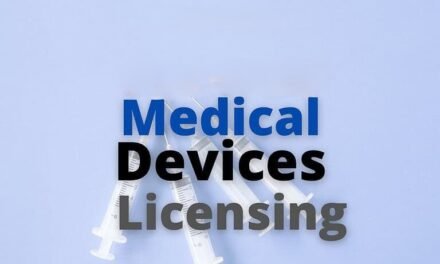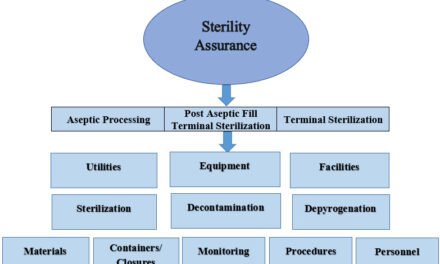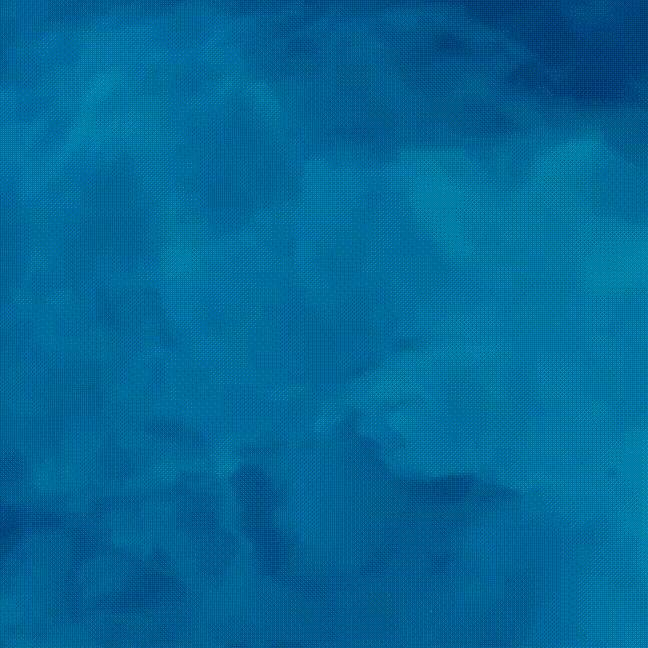How do you ensure user-centered design in your Medical Devices?
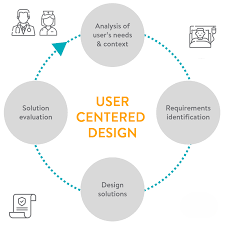
Ensuring a user-centered design in medical devices involves incorporating the needs, preferences, and limitations of the end-users throughout the product development process. This approach not only enhances usability and satisfaction but also improves safety and effectiveness. Here are key steps and strategies to achieve a user-centered design in medical devices:
1. User Research
- Identify Users: Define who the users are, including patients, doctors, nurses, and other stakeholders who interact with the device.
- Gather Requirements: Conduct interviews, surveys, observations, and field studies to collect detailed information about the users’ needs, challenges, and environments.
2. Define User Needs and Requirements
- Document Needs: Translate the information gathered during user research into a list of user needs and requirements. This documentation should be clear, focused, and prioritized.
- Iterative Review: Continually revisit and refine user requirements as more information becomes available throughout the design process.
3. Create Design Concepts
- Prototyping: Develop initial design concepts that address the user requirements. Use sketches, wireframes, and mock-ups to visualize the solution.
- User Feedback: Engage users early in the concept phase to gather feedback on the prototypes, focusing on usability aspects.
4. Usability Engineering
- Plan and Conduct Usability Testing: Implement a usability engineering process as outlined in standards like IEC 62366. This involves planning, conducting, and documenting iterative usability tests to evaluate the device against user needs.
- Task Analysis: Analyze how users will interact with the device by mapping out user tasks, scenarios, and potential errors.
- Refine Design: Use the results from usability testing to make necessary modifications to the design, ensuring it aligns with user capabilities and limitations.
5. Iterative Design and Testing
- Rapid Prototyping: Utilize rapid prototyping techniques to quickly iterate the design based on user feedback and usability testing results.
- Iterative Validation: Validate each iteration of the device through further usability testing, ensuring that the design continues to meet user needs and enhances user experience.
6. Incorporate Ergonomic Principles
- Ergonomic Design: Focus on ergonomic factors that influence how well users can interact with the device. Consider aspects like device handling, interface layout, physical exertion required, and sensory feedback.
7. Accessibility and Inclusivity
- Design for All: Ensure the design is accessible and inclusive, catering to users with varying abilities, including those with disabilities. Consider features that enhance accessibility, such as adjustable interfaces, voice commands, or high-contrast displays.
8. Clinical Involvement
- Clinical Trials and Feedback: Include clinical trials that focus on how well the device integrates into the intended environments and workflows. Gather and incorporate feedback from these trials to refine the product.
9. Regulatory Compliance
- Follow Standards: Ensure the design meets relevant standards and regulatory requirements that support user-centered design, such as FDA’s human factors guidance and international standards like ISO 13485 for medical devices.
10. Documentation and Traceability
- Maintain Records: Document all aspects of the user-centered design process, including how user needs were identified and addressed. This documentation is crucial for regulatory submissions and for maintaining the traceability of design decisions.
By integrating these user-centered design principles, medical device manufacturers can ensure that their products are not only clinically effective but also optimized for the end-users’ ease of use, safety, and overall satisfaction.